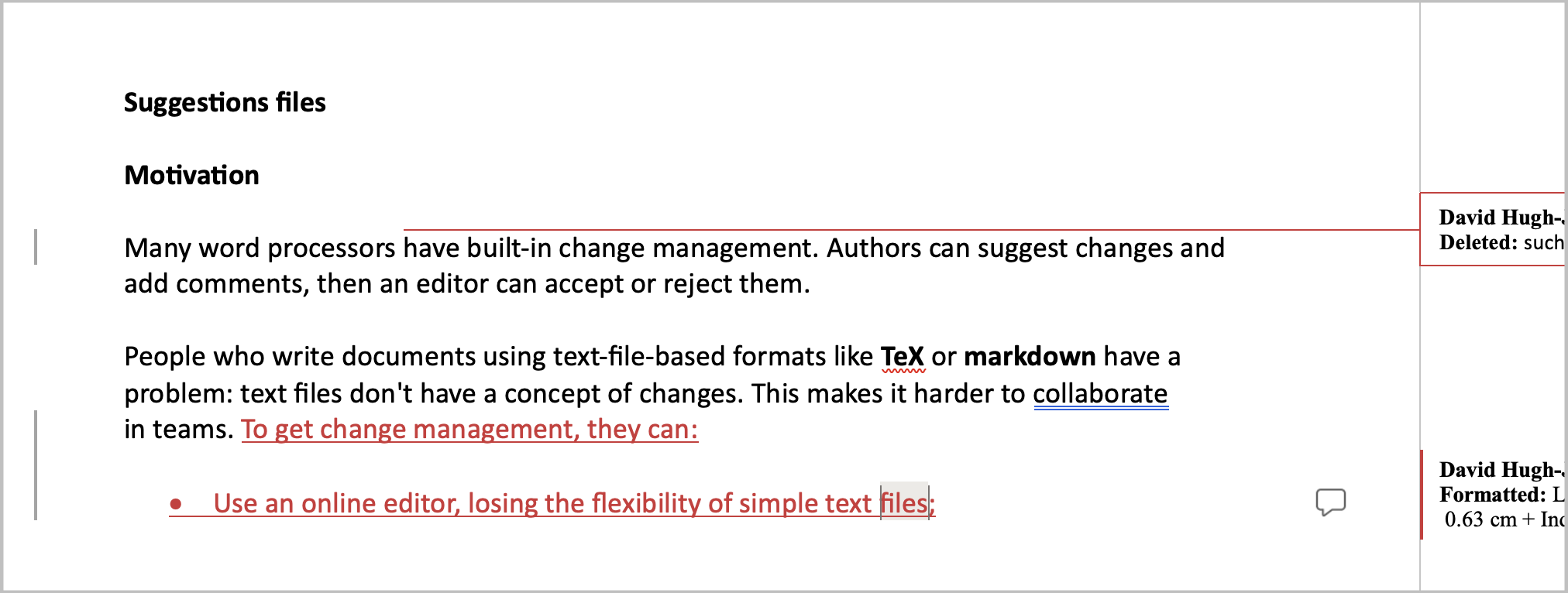
A simple, human-readable format for suggesting changes to plain text files.
Many word processors have built-in change management. Authors can suggest changes and add comments, then an editor can accept or reject them.
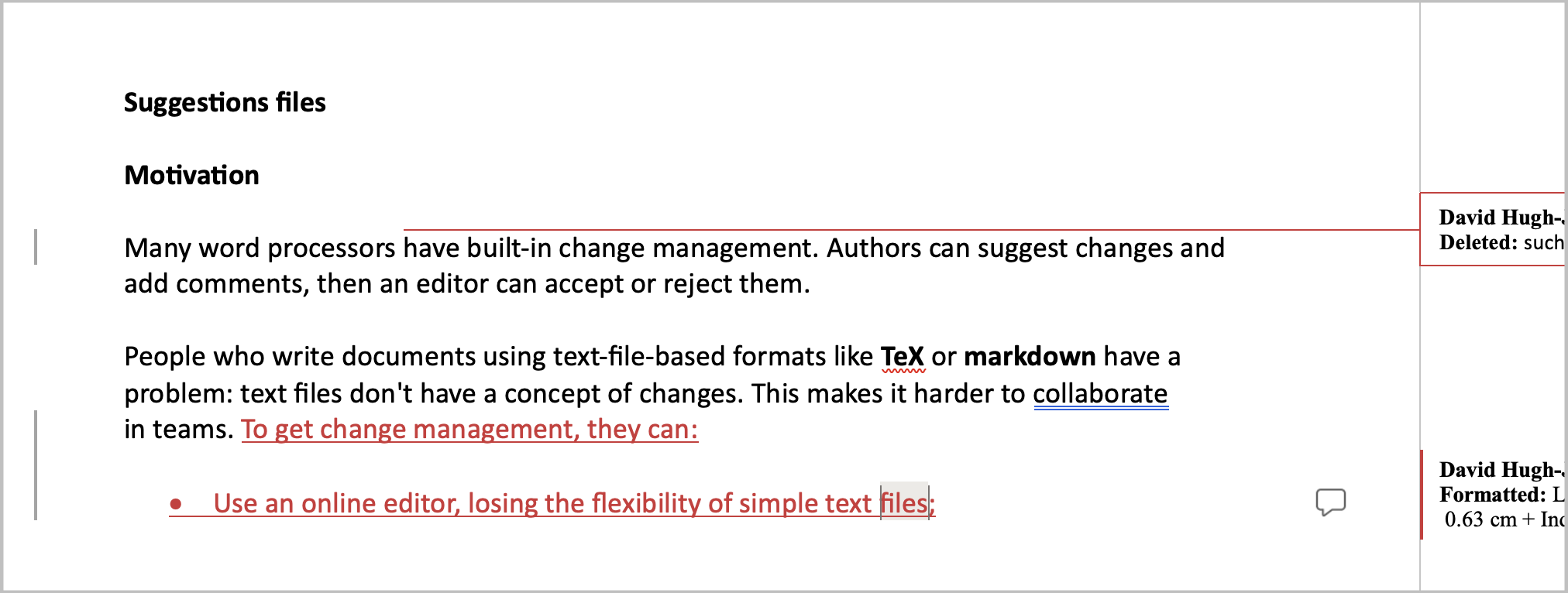
People who write documents using text-file-based formats like TeX or markdown have a problem: text files don’t have a concept of changes. This makes it harder to collaborate in teams. To get change management, they can:
Suggestions files are a standard for changes for plain text. They let authors collaborate, suggest and review changes. They don’t require any special software, and they can be used on any kind of text file. You just edit the file as usual, and follow some simple rules.
To suggest new text to add to a file, enclose it in ++[
and ]++ tags like this:
The original text, ++[your addition,]++
and more text.To suggest a deletion from a file, enclose it in --[ and
]-- tags like this:
The original text, --[text to delete,]--
and more text.To make a comment, enclose it in %%[ and
]%%:
%%[Is this clearer? @stephen]%%You can sign the comment with a @handle as the last
word.
To review suggestions:
++[ and
matching ]++, leaving everything between them.--[ and ]-- inclusive.Rejecting suggestions is just the other way round:
++[
and ]++ inclusive.--[ and matching
]--.You can also delete comments. Typically, you will have to do this before using the text file for another purpose.
If a tag (++[, ]++, --[,
]--, %%[ or ]%%) is on its own on
a line, treat the subsequent newline as part of the tag and delete
it:
A paragraph of text.
++[
A new line.
]++
The paragraph continues.becomes
A paragraph of text.
A new line.
The paragraph continues.if the addition is accepted, or
A paragraph of text.
The paragraph continues.if it is rejected.
If multiple authors are working on a document, you may want to sign
your suggested changes. Do that by putting your handle at the end of the
change, just like for a comment. The handle must start with
@ and must be the last word:
And God said,
%%[first try! @wycliffe]%%
--[Light be made,
and the light was made. @tyndale]--
++[Let there be lyghte
and there was lyghte. @tyndale]++
++[Let there be light:
and there was light. @kjv]++You can nest suggestions within each other:
Last night I dreamt I went to Manderley
++[, the famous ++[Cornish @editor]++
seaside resort, @daphne ]++ again.You can’t nest changes within comments (it would be too confusing). If you want to add to a comment, just write inside it with your handle. It’s only a comment anyway.
The rules for reviewing nested comments are the same as above. You may need to adjudicate between different alternatives. Obviously, if you accept someone’s deletion, any other suggestions inside it will be deleted and be irrelevant.
There is a command line tool suggs for working with
suggestions files.
The purpose of suggs is to let you automate parts of the
editing process. For example, you can edit a file, save a new version,
then use suggs to create a suggestions file. Or you can
take someone else’s suggestions file and quickly accept or reject all
the changes. Lastly, suggs can display suggested changes in
extra-readable formats, like colorized text or TeX.
Download it here:
Print a suggestions file with additions, deletions and comments shown in color:
suggs colorize file.txtPrint file.txt with all suggestions accepted:
suggs new file.txtPrint file.txt with all suggestions rejected:
suggs old file.txtAccept or reject all changes in-place, writing the result back to file.txt:
suggs accept file.txt
suggs reject file.txtCreate a suggestions file from the difference between old.txt and new.txt:
suggs diff old.txt new.txtPrint file.txt with changes highlighted as a TeX file:
suggs tex file.txtdiff is a command that prints the difference between two
text files. It’s widely used in the computing world. But diffs are
designed for computers and code, not humans and text:
If you have a comment or suggestion, file an issue.
If you write comments like
%%[
% My comment here.
% ]%%then TeX will also treat them as comments.